
How to Use a Salon Website Builder in 10 Steps
Learn how to make a booking website for your salon or spa. Find out the benefits of using GlossGenius to manage appointments and grow your business.
Learn how to make a booking website for your salon or spa. Find out the benefits of using GlossGenius to manage appointments and grow your business.

Summary
Online booking websites are the key to your success. When you let clients book appointments online, you fill your schedule, impress potential clients, and turn website visitors into paying customers – even while you sleep. If you’re looking to choose a platform with easy customization and a solid booking page, this article has everything you need. Read on to find out how to make a booking site where clients can easily schedule appointments (and where you can grow your business).
Reasons Why Your Salon or Spa Business Needs a Booking Website
With a website, you make it easier for customers to book appointments whenever is best for them, not just when you can answer the phone. A well-crafted site builds credibility, strengthens your branding, and generates valuable leads. Let’s break down how these benefits can transform your business:
Credibility
A professional booking site shows that your salon or spa is trustworthy and customer-focused. Imagine a new client searching for spas or hair stylists in their area. If they can find the information they need on your polished site – complete with a booking option – they’re more likely to book with you over a competitor with a poor online presence.
Branding
As a digital extension of your brand, your website is the perfect place to showcase your spa, nail, or hair salon’s unique vibe. You can use consistent colors, fonts, and imagery that reflect your business’s personality and services, whether that’s luxurious facials or trendy haircuts.
Lead generation
Through search engine optimization (SEO) and online ads, your site can attract potential new customers passively, targeting the people searching for services in your area. This generates leads without you having to lift a finger. It brings people straight to your booking page, making it easy to turn website visitors into paying customers.
How to Use a Salon Website Builder in 10 Steps
Ready to dive in? Follow these steps to build a functional website that looks like a dream!
1. Sign up for an online booking platform
Start by choosing an online booking platform with the features you need. Look for things like real-time scheduling, customizable templates, and payment integrations – whatever suits your workflow. Then, sign up for the platform and familiarize yourself with its tools. It’s a good idea to choose one with a free trial so you can explore before committing.
Looking for the ultimate solution? GlossGenius is your new best friend. The custom website builder offers all the game-changing features you need, from client management to reports and analytics, plus Instant Payouts and easy integration with Instagram’s “Book Now” button.
Try GlossGenius free for 14 days!
2. Choose a stunning cover photo and an accent color
First impressions matter. Select a high-quality, professional cover photo that reflects your salon or spa’s style. Think inviting interiors, serene spa setups, or vibrant client transformations. Pair it with an accent color that complements your branding and creates a polished look.
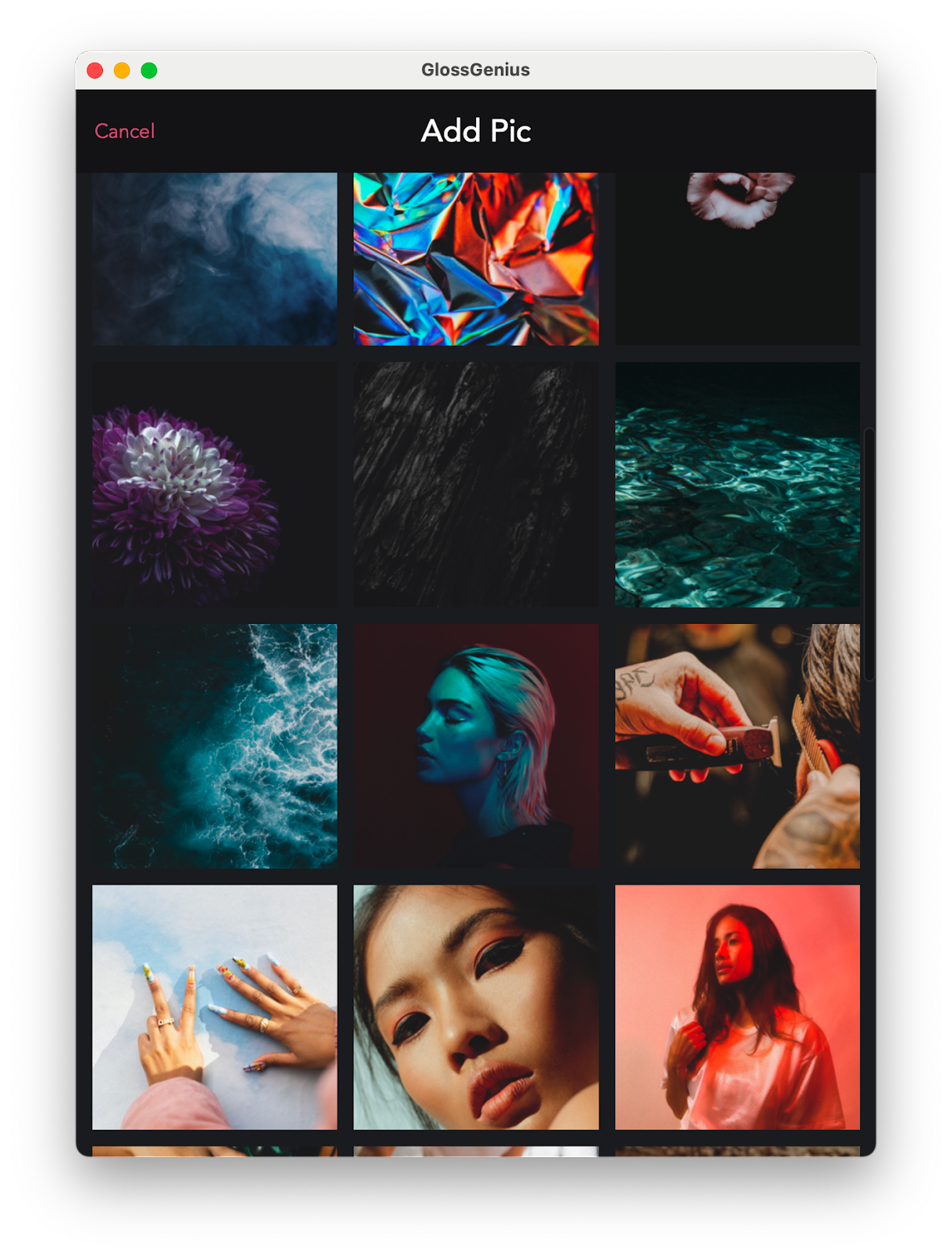
3. Customize your URL
Your domain name, also known as your URL, should be short, memorable, and easy to share. Use your business name or a variation of it to create a professional custom booking link that clients can easily recognize and access. A branded URL builds trust and makes it simple for clients to find you.
4. Display your services
List your services, including service descriptions, pricing, and time estimates. The clearer you are, the more likely clients are to book. Organize your menu into categories to make it easier for people to browse. Transparency about what you provide helps clients book with confidence.
5. Design your portfolio
Add photos of your work to let clients know what to expect. Choose high-quality images that represent your range of services. A strong portfolio builds credibility and inspires potential clients to book.
6. Manage online booking preferences
Set up your booking preferences to make sure scheduling happens in a way that works for you. You don’t want clients to accidentally book a time you can’t do. Enable time buffer zones between appointments, and turn on client notifications to avoid no-shows. This is also the perfect time to figure out your cancellation policy.
7. Tell people about yourself
Write a brief but engaging bio that highlights your experience, values, and unique selling proposition (USP). What sets your beauty salon or spa apart? Clients appreciate knowing the story behind your business and the people who run it.
8. Share your social links
Include links to your social media profiles to make it easy for clients to follow you and engage with your business. Platforms like Instagram, TikTok, and even Facebook are powerful tools for building client relationships and showcasing your work.
9. Set your schedule
Define your working hours and availability on the booking platform. Make sure these reflect your actual schedule, including breaks or days off, to avoid confusion. This helps you maintain a professional image and prevent overbooking.
10. Add Your Location
Include your address with an integrated map to help clients easily find your location. For mobile businesses, clearly state your service areas. Accurate location details improve accessibility and reduce missed (or late) appointments.
[CTA_MODULE]
5 Must-Have Elements for Your Booking Website
By including essential elements in your website design, you can attract clients, simplify scheduling, and set your business up for long-term success. Here are the basic pages your booking website needs:
1. About
Here, you can share your story, showcase your experience, and explain what sets your spa, nail, or hair salon apart from the competition. This section helps humanize your business and make it relatable and approachable. Plus, it gives you the opportunity to share how passionate you are about what you do, and that passion can extend to customers.
2. Services
Listing your services with descriptions and prices helps clients find what they need to make a booking decision. The more transparent you are, the more you build trust and avoid confusion. Increase client interest and boost bookings by highlighting your expertise and including special packages or seasonal promotions.
3. Portfolio
A portfolio shows off your work, proves your skills, and offers key visuals of the results clients can expect. Seeing high-quality images of the services you offer before someone makes a booking helps them imagine themselves benefiting from what you have to offer, making them more likely to book. The best part? A well-curated portfolio sets you apart from competitors, especially when paired with testimonials or success stories.
4. Contact
People can’t contact you about questions or special requests if you don’t tell them how. Include multiple contact options, like email, phone, and direct messaging. Providing this information lets clients contact you in their preferred way, which can be the deciding factor for someone on the fence about booking.
5. Online booking
Your booking page is where all the elements combine to drive your customers into action. A well-designed booking page should be visually appealing, user-friendly, and optimized for mobile devices, making it as easy as possible for customers to book. Include clear calls to action, a service menu, and a calendar with real-time availability.
8 Features to Look for in a Salon Website Builder
[CTA_MODULE]
A website is about more than just the booking page. Look for platforms with features like instant appointment confirmations, automated reminders that integrate with Google Calendar or Calendly, and a flexible online scheduling tool. Here are the key elements that should be on your list of musts:
1. Customizable booking pages
Any good website builder should let you design a booking page tailored to your business’s branding. This includes customizable templates, options for showcasing services, and the ability to highlight promotions or packages as well as font and color options. A well-branded booking page enhances your professional image and leaves a lasting impression on potential clients.
2. Online payment integration
Integrated payment processing makes things easier for both you and your clients. Choose booking software that supports multiple payment options, including credit cards, digital wallets, and other services like PayPal. It’s also a good idea to choose a platform that takes deposits to reduce no-shows.
3. Marketing and analytics integration
How are you supposed to know how your website is doing without stats? Your booking website builder should work seamlessly with marketing tools and provide analytics to measure performance.
Email campaigns, social media integration, and tracking tools like Google Analytics can all help you understand client behavior and optimize your website. More information means more opportunities to reach more people. On top of that, platforms with built-in client communication tools, like SMS marketing or loyalty program management, add extra value.
4. Mobile-friendly and accessible design
You can’t expect every client to book on a desktop or laptop. You need a website that adapts to every screen size – particularly phones and tablets. Otherwise, all of your hard design work might get squished or warped, making your website look unprofessional and messy.
It’s also a good idea to choose a site builder with accessibility features, like compatibility with screen readers, to make it usable for as many people as possible.
5. Integration with management systems
Bookings aren’t the only things you have to track. You also need client management and inventory reporting tools, and if you employ other staff, employee management tools are a must.
6. Transparent pricing and free trial options
Choose a platform with a clear pricing structure and no hidden fees. A free trial option lets you test the system’s capabilities before committing so you can make sure it meets your needs. And look for a builder that allows for easy scaling as your business grows.
7. Domain and brand optimization
Personalized domain names and branding options elevate your online presence and give your business more credibility. A booking website builder that lets you use your domain and customize the site's visuals helps you stand out and show potential clients exactly who you are.
8. Automation for admin tasks
The best booking website builders act as your personal assistant. They go beyond online scheduling to automate admin-heavy tasks like invoicing, tax calculations, and client follow-ups. With the time you save, you can focus more on delivering services and growing your business. Forget getting bogged down in routine tasks.
Try GlossGenius free for 14 days!
Launch Your Booking Website with GlossGenius
Ready to put your beauty salon, spa, or other wellness business on the map? GlossGenius – and its custom business website building tool – has your back.
GlossGenius is the perfect all-in-one salon booking software. With user-friendly tools like automated Client Notifications, detailed Reports & Analytics, and Payroll management, your website will have everything you need to help clients glow up – without the fuss.
Start your free trial with GlossGenius today and watch your business thrive!
.png)
.png)
Join Our Genius Newsletter
Get the latest articles, inspiring how-to’s, and educational workbooks delivered to your inbox.
How to Use a Salon Website Builder in 10 Steps
Learn how to make a booking website for your salon or spa. Find out the benefits of using GlossGenius to manage appointments and grow your business.


Summary
Online booking websites are the key to your success. When you let clients book appointments online, you fill your schedule, impress potential clients, and turn website visitors into paying customers – even while you sleep. If you’re looking to choose a platform with easy customization and a solid booking page, this article has everything you need. Read on to find out how to make a booking site where clients can easily schedule appointments (and where you can grow your business).
Reasons Why Your Salon or Spa Business Needs a Booking Website
With a website, you make it easier for customers to book appointments whenever is best for them, not just when you can answer the phone. A well-crafted site builds credibility, strengthens your branding, and generates valuable leads. Let’s break down how these benefits can transform your business:
Credibility
A professional booking site shows that your salon or spa is trustworthy and customer-focused. Imagine a new client searching for spas or hair stylists in their area. If they can find the information they need on your polished site – complete with a booking option – they’re more likely to book with you over a competitor with a poor online presence.
Branding
As a digital extension of your brand, your website is the perfect place to showcase your spa, nail, or hair salon’s unique vibe. You can use consistent colors, fonts, and imagery that reflect your business’s personality and services, whether that’s luxurious facials or trendy haircuts.
Lead generation
Through search engine optimization (SEO) and online ads, your site can attract potential new customers passively, targeting the people searching for services in your area. This generates leads without you having to lift a finger. It brings people straight to your booking page, making it easy to turn website visitors into paying customers.
How to Use a Salon Website Builder in 10 Steps
Ready to dive in? Follow these steps to build a functional website that looks like a dream!
1. Sign up for an online booking platform
Start by choosing an online booking platform with the features you need. Look for things like real-time scheduling, customizable templates, and payment integrations – whatever suits your workflow. Then, sign up for the platform and familiarize yourself with its tools. It’s a good idea to choose one with a free trial so you can explore before committing.
Looking for the ultimate solution? GlossGenius is your new best friend. The custom website builder offers all the game-changing features you need, from client management to reports and analytics, plus Instant Payouts and easy integration with Instagram’s “Book Now” button.
Try GlossGenius free for 14 days!
2. Choose a stunning cover photo and an accent color
First impressions matter. Select a high-quality, professional cover photo that reflects your salon or spa’s style. Think inviting interiors, serene spa setups, or vibrant client transformations. Pair it with an accent color that complements your branding and creates a polished look.
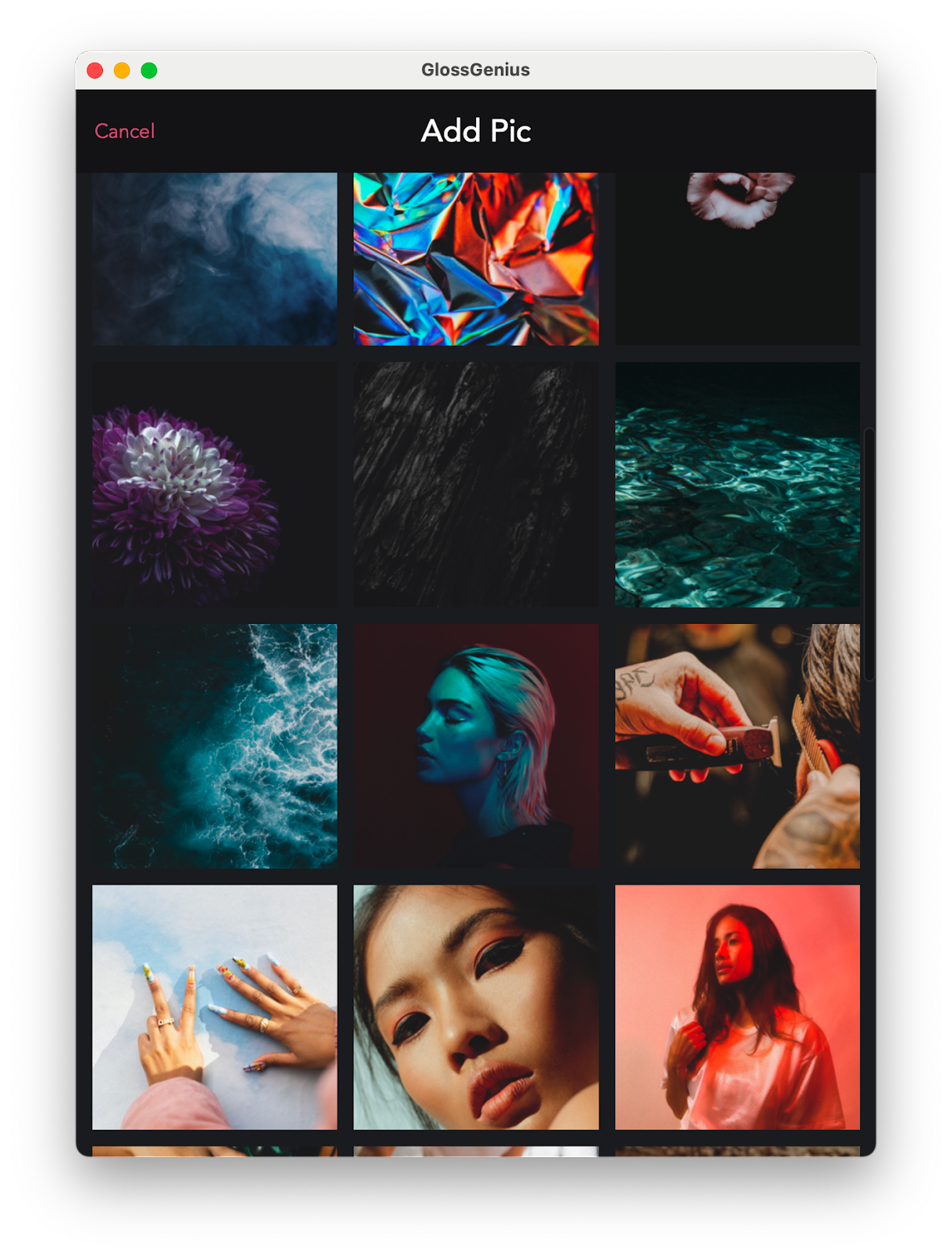
3. Customize your URL
Your domain name, also known as your URL, should be short, memorable, and easy to share. Use your business name or a variation of it to create a professional custom booking link that clients can easily recognize and access. A branded URL builds trust and makes it simple for clients to find you.
4. Display your services
List your services, including service descriptions, pricing, and time estimates. The clearer you are, the more likely clients are to book. Organize your menu into categories to make it easier for people to browse. Transparency about what you provide helps clients book with confidence.
5. Design your portfolio
Add photos of your work to let clients know what to expect. Choose high-quality images that represent your range of services. A strong portfolio builds credibility and inspires potential clients to book.
6. Manage online booking preferences
Set up your booking preferences to make sure scheduling happens in a way that works for you. You don’t want clients to accidentally book a time you can’t do. Enable time buffer zones between appointments, and turn on client notifications to avoid no-shows. This is also the perfect time to figure out your cancellation policy.
7. Tell people about yourself
Write a brief but engaging bio that highlights your experience, values, and unique selling proposition (USP). What sets your beauty salon or spa apart? Clients appreciate knowing the story behind your business and the people who run it.
8. Share your social links
Include links to your social media profiles to make it easy for clients to follow you and engage with your business. Platforms like Instagram, TikTok, and even Facebook are powerful tools for building client relationships and showcasing your work.
9. Set your schedule
Define your working hours and availability on the booking platform. Make sure these reflect your actual schedule, including breaks or days off, to avoid confusion. This helps you maintain a professional image and prevent overbooking.
10. Add Your Location
Include your address with an integrated map to help clients easily find your location. For mobile businesses, clearly state your service areas. Accurate location details improve accessibility and reduce missed (or late) appointments.
[CTA_MODULE]
5 Must-Have Elements for Your Booking Website
By including essential elements in your website design, you can attract clients, simplify scheduling, and set your business up for long-term success. Here are the basic pages your booking website needs:
1. About
Here, you can share your story, showcase your experience, and explain what sets your spa, nail, or hair salon apart from the competition. This section helps humanize your business and make it relatable and approachable. Plus, it gives you the opportunity to share how passionate you are about what you do, and that passion can extend to customers.
2. Services
Listing your services with descriptions and prices helps clients find what they need to make a booking decision. The more transparent you are, the more you build trust and avoid confusion. Increase client interest and boost bookings by highlighting your expertise and including special packages or seasonal promotions.
3. Portfolio
A portfolio shows off your work, proves your skills, and offers key visuals of the results clients can expect. Seeing high-quality images of the services you offer before someone makes a booking helps them imagine themselves benefiting from what you have to offer, making them more likely to book. The best part? A well-curated portfolio sets you apart from competitors, especially when paired with testimonials or success stories.
4. Contact
People can’t contact you about questions or special requests if you don’t tell them how. Include multiple contact options, like email, phone, and direct messaging. Providing this information lets clients contact you in their preferred way, which can be the deciding factor for someone on the fence about booking.
5. Online booking
Your booking page is where all the elements combine to drive your customers into action. A well-designed booking page should be visually appealing, user-friendly, and optimized for mobile devices, making it as easy as possible for customers to book. Include clear calls to action, a service menu, and a calendar with real-time availability.
8 Features to Look for in a Salon Website Builder
[CTA_MODULE]
A website is about more than just the booking page. Look for platforms with features like instant appointment confirmations, automated reminders that integrate with Google Calendar or Calendly, and a flexible online scheduling tool. Here are the key elements that should be on your list of musts:
1. Customizable booking pages
Any good website builder should let you design a booking page tailored to your business’s branding. This includes customizable templates, options for showcasing services, and the ability to highlight promotions or packages as well as font and color options. A well-branded booking page enhances your professional image and leaves a lasting impression on potential clients.
2. Online payment integration
Integrated payment processing makes things easier for both you and your clients. Choose booking software that supports multiple payment options, including credit cards, digital wallets, and other services like PayPal. It’s also a good idea to choose a platform that takes deposits to reduce no-shows.
3. Marketing and analytics integration
How are you supposed to know how your website is doing without stats? Your booking website builder should work seamlessly with marketing tools and provide analytics to measure performance.
Email campaigns, social media integration, and tracking tools like Google Analytics can all help you understand client behavior and optimize your website. More information means more opportunities to reach more people. On top of that, platforms with built-in client communication tools, like SMS marketing or loyalty program management, add extra value.
4. Mobile-friendly and accessible design
You can’t expect every client to book on a desktop or laptop. You need a website that adapts to every screen size – particularly phones and tablets. Otherwise, all of your hard design work might get squished or warped, making your website look unprofessional and messy.
It’s also a good idea to choose a site builder with accessibility features, like compatibility with screen readers, to make it usable for as many people as possible.
5. Integration with management systems
Bookings aren’t the only things you have to track. You also need client management and inventory reporting tools, and if you employ other staff, employee management tools are a must.
6. Transparent pricing and free trial options
Choose a platform with a clear pricing structure and no hidden fees. A free trial option lets you test the system’s capabilities before committing so you can make sure it meets your needs. And look for a builder that allows for easy scaling as your business grows.
7. Domain and brand optimization
Personalized domain names and branding options elevate your online presence and give your business more credibility. A booking website builder that lets you use your domain and customize the site's visuals helps you stand out and show potential clients exactly who you are.
8. Automation for admin tasks
The best booking website builders act as your personal assistant. They go beyond online scheduling to automate admin-heavy tasks like invoicing, tax calculations, and client follow-ups. With the time you save, you can focus more on delivering services and growing your business. Forget getting bogged down in routine tasks.
Try GlossGenius free for 14 days!
Launch Your Booking Website with GlossGenius
Ready to put your beauty salon, spa, or other wellness business on the map? GlossGenius – and its custom business website building tool – has your back.
GlossGenius is the perfect all-in-one salon booking software. With user-friendly tools like automated Client Notifications, detailed Reports & Analytics, and Payroll management, your website will have everything you need to help clients glow up – without the fuss.
Start your free trial with GlossGenius today and watch your business thrive!
Download Now
.png)
.png)
Join Our Genius Newsletter
Get the latest articles, inspiring how-to’s, and educational workbooks delivered to your inbox.







.webp)
